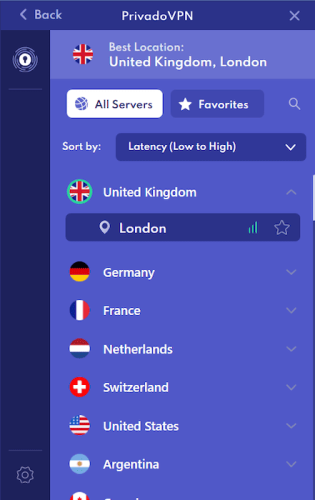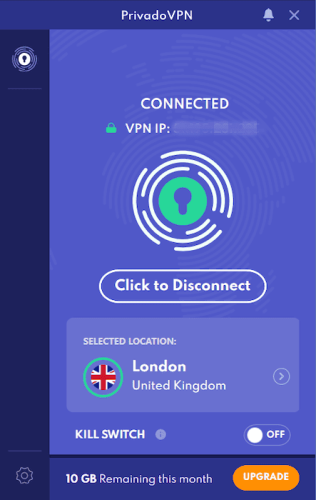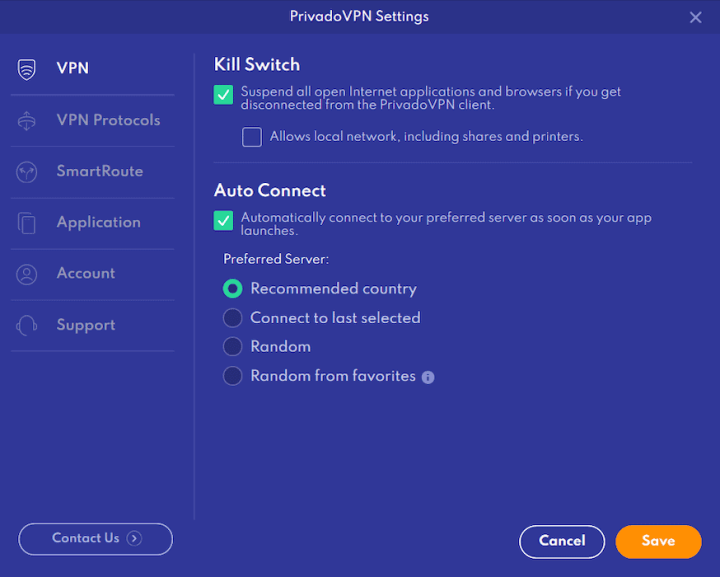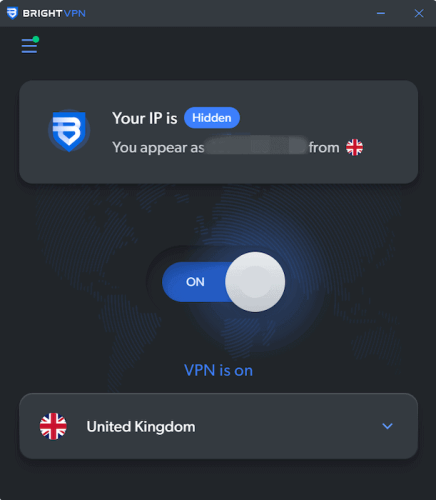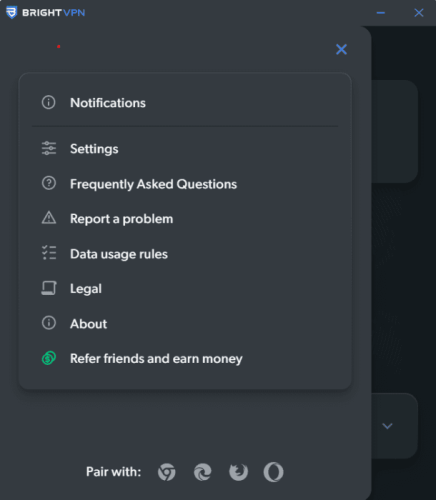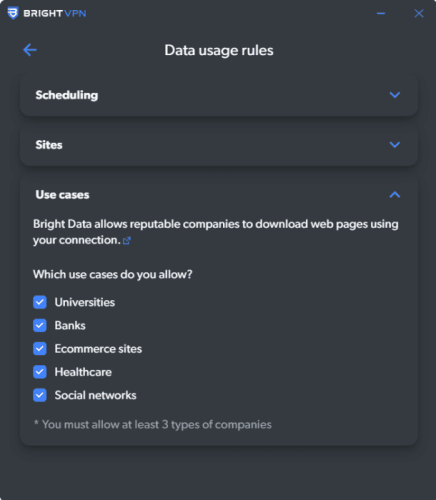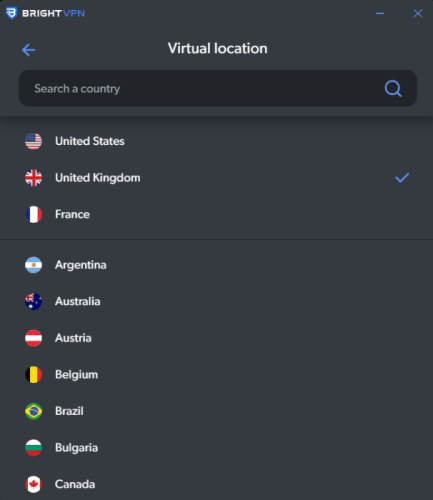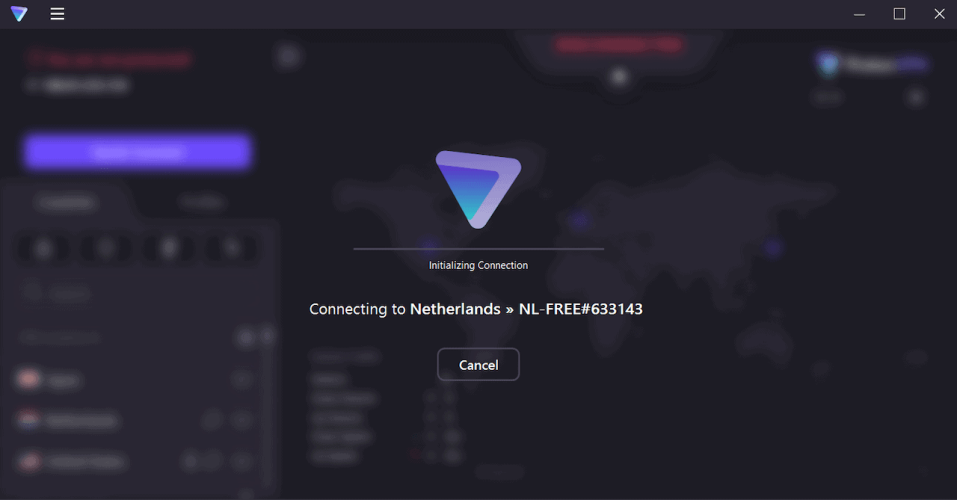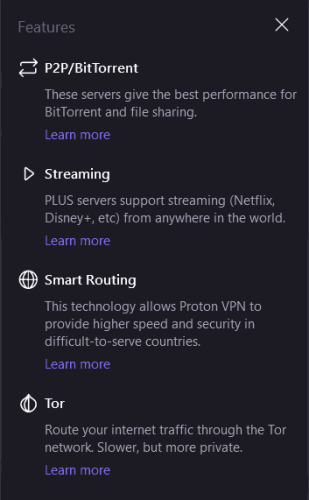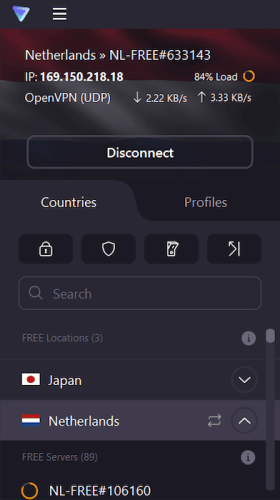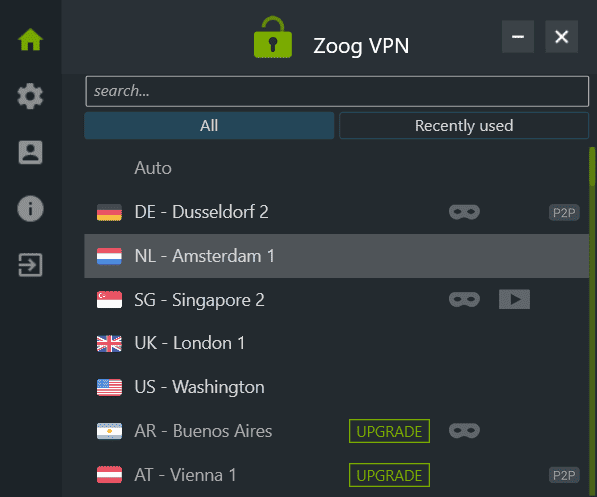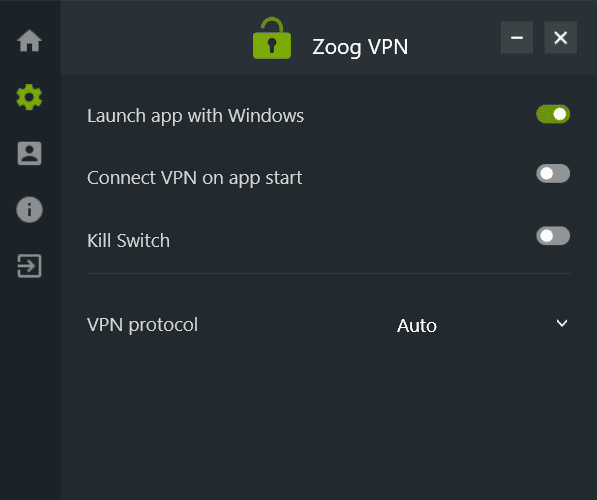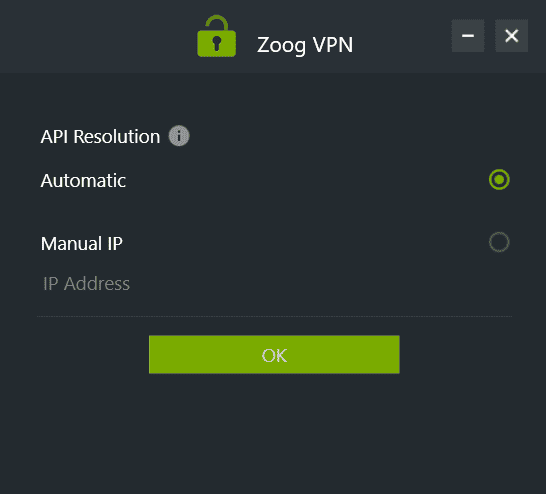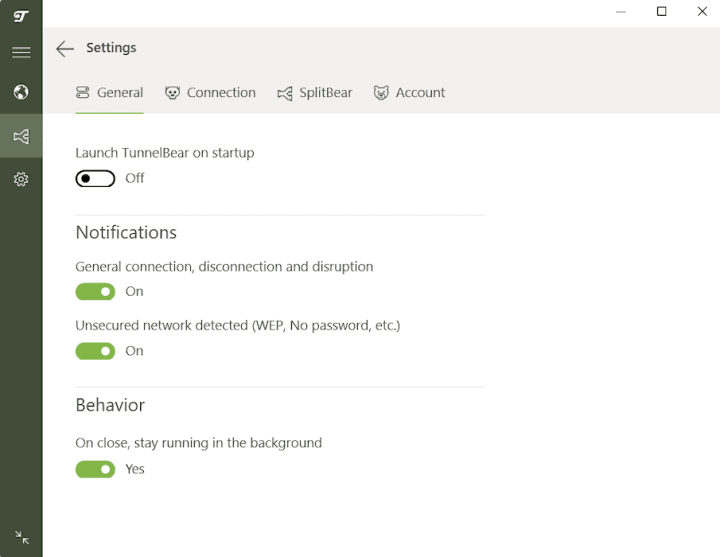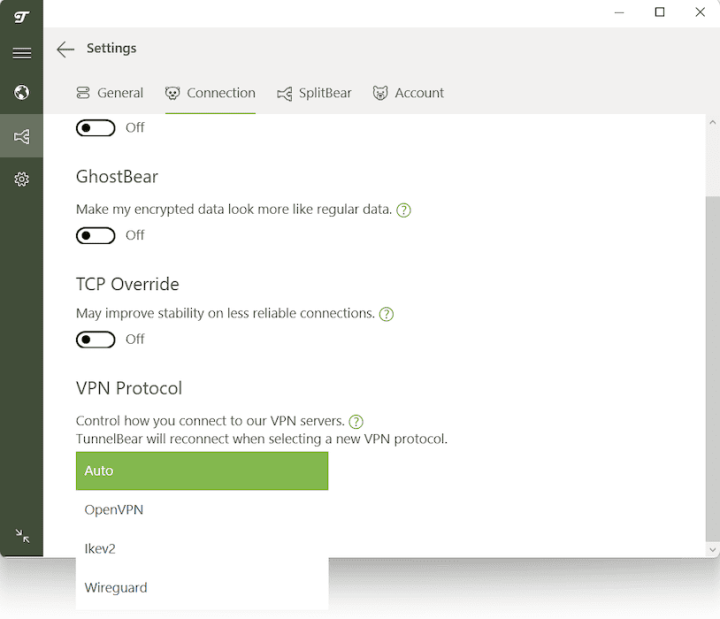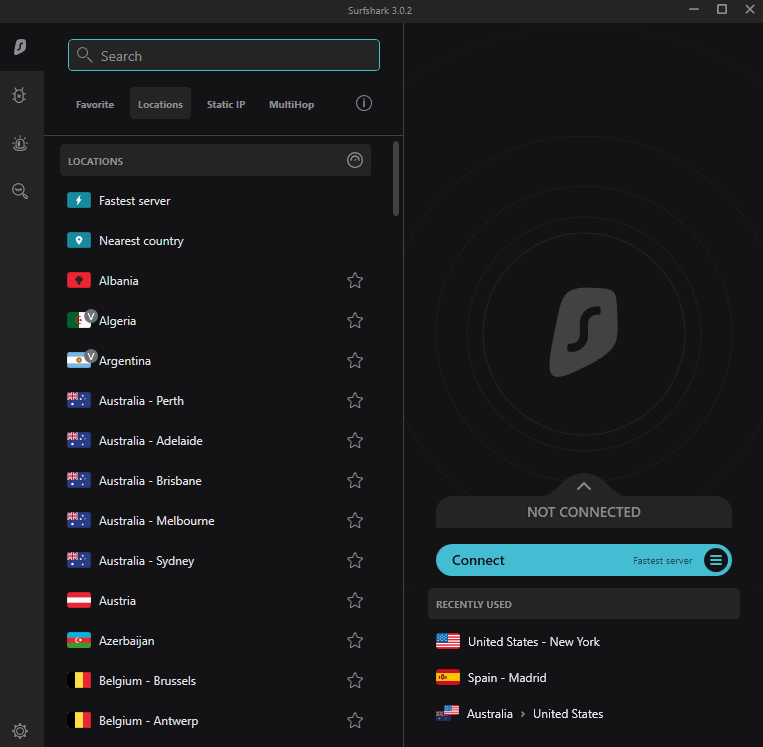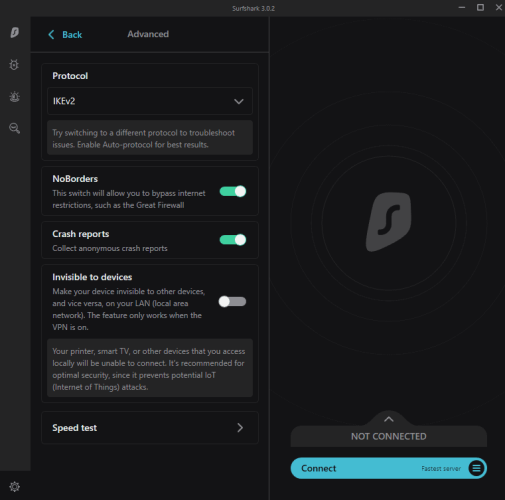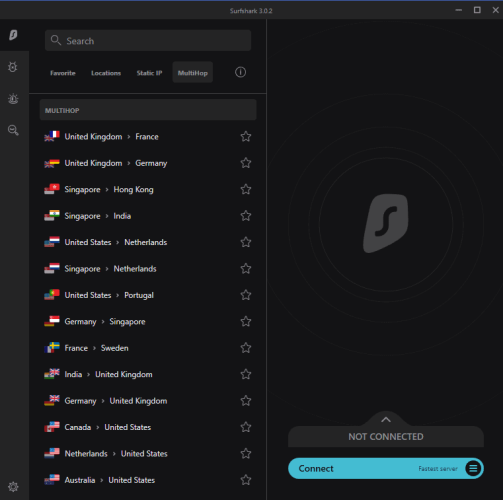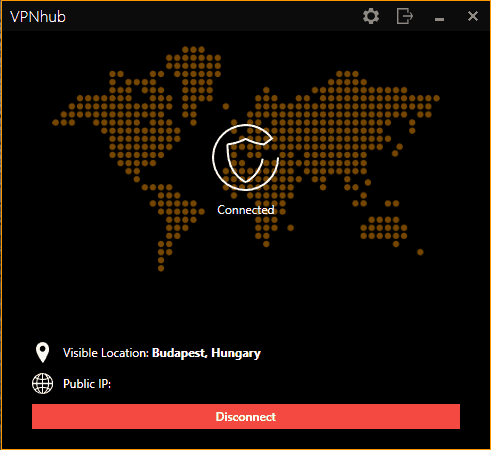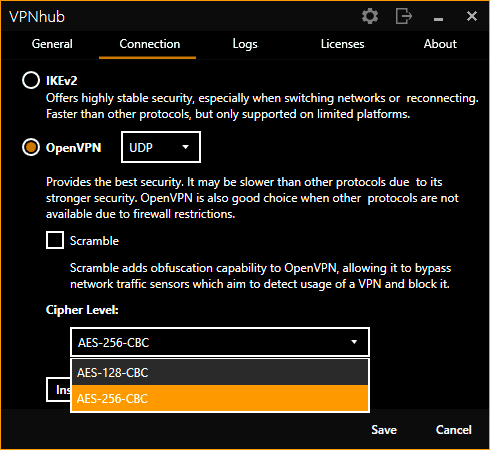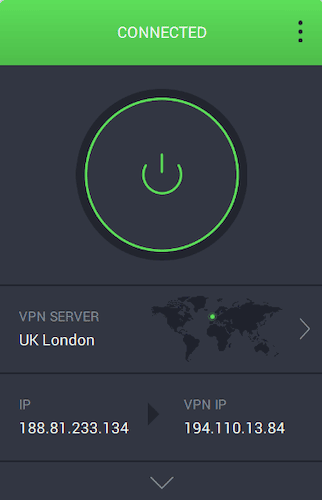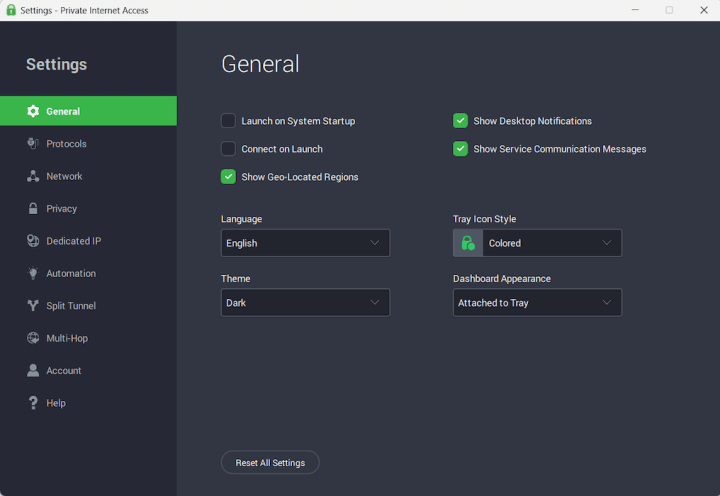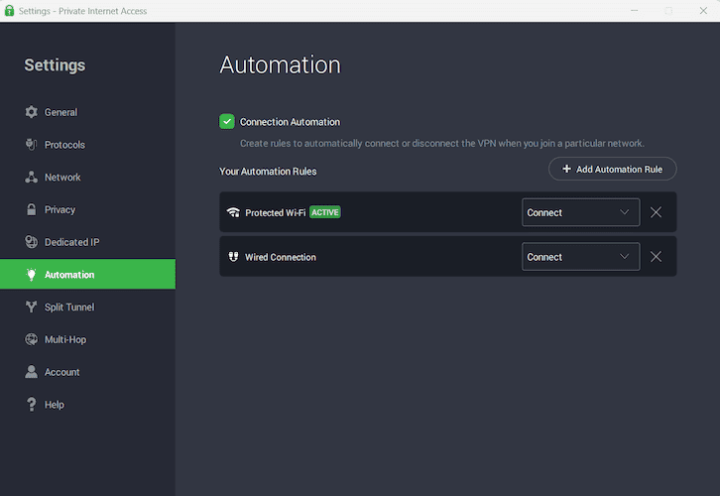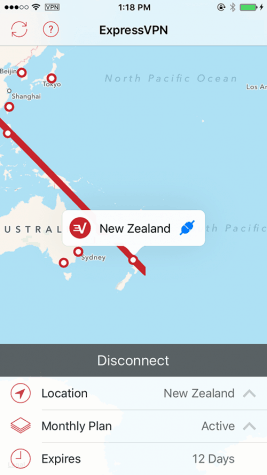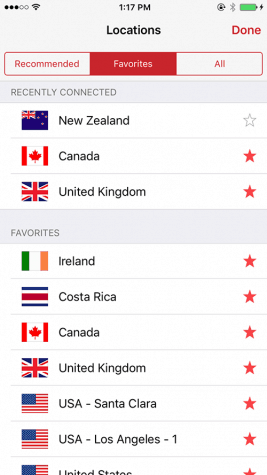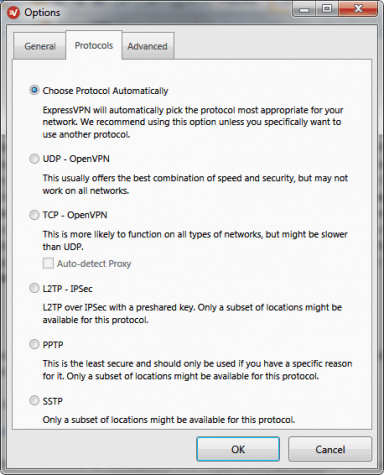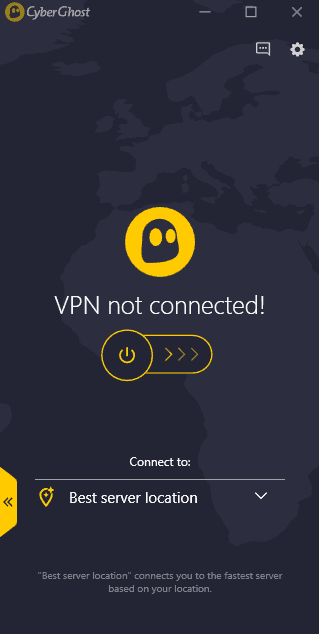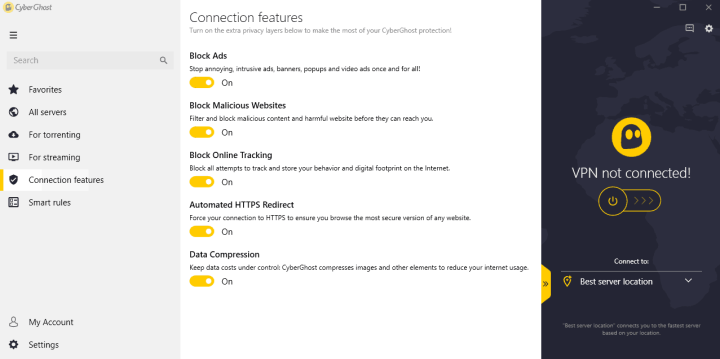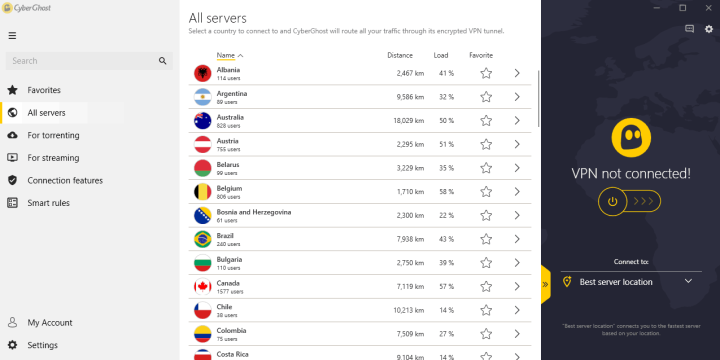When something is advertised as free, it often comes with some sort of catch; remember the saying, ‘if you’re not paying for a product, then you are the product’. VPNs are certainly not exempt from this, with many scams on the internet that hunt for the most unsuspecting victims.
When something is advertised as free, it often comes with some sort of catch; remember the saying, ‘if you’re not paying for a product, then you are the product’. VPNs are certainly not exempt from this, with many scams on the internet that hunt for the most unsuspecting victims.
However, the good news is that there are also VPN providers that play fair and practice what they preach. To do this, most providers reduce available features or impose service limitations, but that doesn’t stop many from being truly worthwhile solutions for the average user.
When looking for a free VPN service, it’s advisable to opt for a trustworthy and renowned VPN that also provides free-forever and trial plans. Simply searching for ‘best free VPN’ and clicking on the first link may result in dodgy companies tricking you into paying them – whether with cash or private information.
Best Free VPN Services of 2024
PrivadoVPN
PrivadoVPN offers full access to 12 servers in 8 countries, including the U.S., Canada, Mexico, UK, Netherlands, and Switzerland. The service is also one of the very few VPNs that includes P2P support with its free account.
Headquartered in Switzerland – a country with some of the strongest privacy laws – PrivadoVPN keeps you protected with its trustworthy no-log policy. PrivadoVPN’s speeds are fast and consistent even on the most distant servers, ensuring uninterrupted HD streaming sessions on intuitive apps for desktop and mobile.
Bright VPN
The answer is that parent company Bright Data periodically accesses Bright VPN users’ internet connections to collect publicly available data, which is then sold to reputable institutions. The targeted data can include flight prices, product ratings, or online ads.
However, the service assures that no private information is ever collected and it remains committed to its top-level privacy protocols. Furthermore, the desktop app allows users to control when and how data is gathered.
While it may be equipped with all the essential VPN features – like a kill switch and ad blocker – Bright VPN is currently only available for Windows.
Proton VPN
Proton VPN’s free app works on all the popular operating systems and supports one device at a time. Plus, it provides unlimited data across three servers based in the Netherlands, the U.S., and Japan. The best news is that being a proactive privacy and security company, parent Proton Technologies is transparent and doesn’t serve ads or secretly sell users’ browsing history. In fact, it doesn’t even log users’ data.
As such, Proton VPN Free is subsidized by its paying users, and the company encourages everyone to become a contributor precisely by upgrading to a paid and more complete subscription.
ZoogVPN
But there’s much more to this provider than its VPN network, as it features multiplatform support for one device at a time, 128-bit encryption, and a strict no-logs policy.
Additionally, ZoogVPN's free plan doesn't shy away from avidly defending users' privacy and security, as all its apps are equipped with top security protocols and the desktop version has a built-in kill switch.
TunnelBear
Additionally, the service comes with extra security features: the so called GhostBear disguises VPN traffic as real and VigilantBear blocks unsecured traffic whenever a Wi-Fi connection drops.
Surprisingly, the free version includes all these perks – including 256-bit encryption. While non-paying users don’t have access to the premium plan’s unlimited secure browsing, they can enjoy 2GB of internet traffic, renewable every month.
Free VPN Trials
There are many different types of free VPN trials. While free versions commonly include restrictions on the available features and servers, free trials are guaranteed to come with a time limit.
Then there are providers who don’t offer either option and instead serve up a refund policy. Though this does require an initial payment, this method does result in full access for the time the refund policy is applicable. After that, if a user is not happy with the service, they can easily ask for their money back.
Best Free VPN Trials
Surfshark
However, should they miss this reminder, there’s always Surfshark’s 30-day money-back guarantee. But where’s the catch in all this? Firstly, the free trial is only available for Android, iOS, and macOS. Secondly, the money-back guarantee isn’t accessible if the subscription has been purchased through iTunes, the App Store, or Amazon, as they’re subject to the sellers’ own refund policies.
VPNhub
Debuted in 2018, VPNhub already has everything necessary to become the cherished provider thanks to a vast server network of over 60 locations. On top of decent speeds, VPNhub provides great security with DNS-leak-free connections, reliable VPN protocols, and other security measures such as a kill switch and traffic obfuscator.
Anyone can try out the service first thanks to a 7-day free trial without any bandwidth or server network limitations for ten devices. Unfortunately, this is the only way to enjoy this VPN without paying, as the company doesn’t offer refunds.
Private Internet Access
While the week trial is reserved for Android and iOS users, every customer can take advantage of a 30-day money-back guarantee that allows them to experience the software risk free. Even better, PIA’s generous referral program offers up to one free month for both parties involved.
ExpressVPN
This includes such features as a kill switch, the complete VPN server network of 94 countries, unlimited bandwidth, and much more. The conditions behind ExpressVPN’s trial period are simple, and there are no restrictions to the number of server switches available or bandwidth used, although any change to the subscribed plan is treated as a waiver of the money-back guarantee.
CyberGhost
The users of this feature-packed VPN can sign up for a free 24-hour test run on their Windows or macOS device without providing any credit card information. The trial is even better for mobile devices, as it’s extended to three days for Android and a full week for iOS.
While the trial for computers is limited to one day, users can enjoy CyberGhost’s money-back guarantee of an extraordinary 45 days (unless they subscribed to the monthly plan, in which case the refund period is only 14 days).
Risks of Free VPNs
The reason why everyone should opt for services that offer free trials or limited versions of plans is simple – it’s far too easy to be fooled by untrustworthy companies.
- Data collection: some VPN apps collect data about their users to sell online, which may mean that not only does the user’s private details fall into the hands of unknown third parties, but banking information can be compromised.
- Dodgy free trials: other options make use of limited-time free trials to trick their users into committing to upgrading to an over-priced plan – often without any warning – which is made worse by the fact it’s very complicated to uninstall such apps.
- Advertising: There are also companies that use advertising in their free VPN version in addition to the income they earn on their paid premium version.
The providers that we recommend use a freemium model where they monetize their free services by limiting the available features hoping that customers eventually upgrade to a paid subscription. However, they still protect users’ privacy and follow strict data protection rules.

Considering all this, it’s extremely important to read reviews and the opinions of users to find out whether a VPN service can be trusted.
Paid VPN vs Free VPN
Like any other business, the objective of any VPN provider is to make a profit from users’ subscriptions, which explains some of the conditions and limits on the free plans. The difference between a free and a paid VPN is considerable and not solely limited to the number of servers, unlimited bandwidth, or speed:
- Advanced features: Some of the free VPN services leave the more advanced security features to their respective premium subscriptions. Kill switches or the ability to choose between VPN protocols, for instance, are two extras that are often only included with paid accounts. This is also true for being able to add more devices to an account or use exclusive settings for less common platforms like game consoles or smart TVs, often via router configurations.
- Higher number of servers: Available locations are typically extended in premium accounts, usually unlocking additional servers inside larger or more popular countries.
- Dedicated servers: Some providers offer exclusive access to specific servers reserved for torrenting and streaming on their paid subscriptions. These provide even higher security and are created to ensure high download times and uninterrupted streaming.

What To Look For in a Free VPN
Free VPN for Torrenting
Since p2p is illegal in many countries, it’s crucial to use a VPN when torrenting to hide your IP address. A kill switch is also important, as it shuts down all internet connections if the VPN fails, ensuring that no real IP addresses are ever shown. Finally, getting a VPN that comes with p2p-dedicated servers is a big plus, as these usually provide faster download speeds.
Free VPN for Kodi
Kodi is one of the most popular online media streaming services, allowing users to watch foreign TV channels. Because of this, VPNs are necessary not only to overcome geographically blocked content but to remain hidden from ISPs, too.
Since they can’t see what users are doing when connected to a VPN, they won’t throttle any connections to those who have bandwidth restrictions. The most suitable is a VPN with DNS leak prevention, a kill switch, and streaming servers.
Free VPN for Netflix
As with Kodi, using a VPN for Netflix is recommended to gain access to the streaming service’s libraries in other locations. The U.S., Canada, and Mexico have the most complete selection in the world by far, but other regions include programs and movies that you might not find in these libraries.
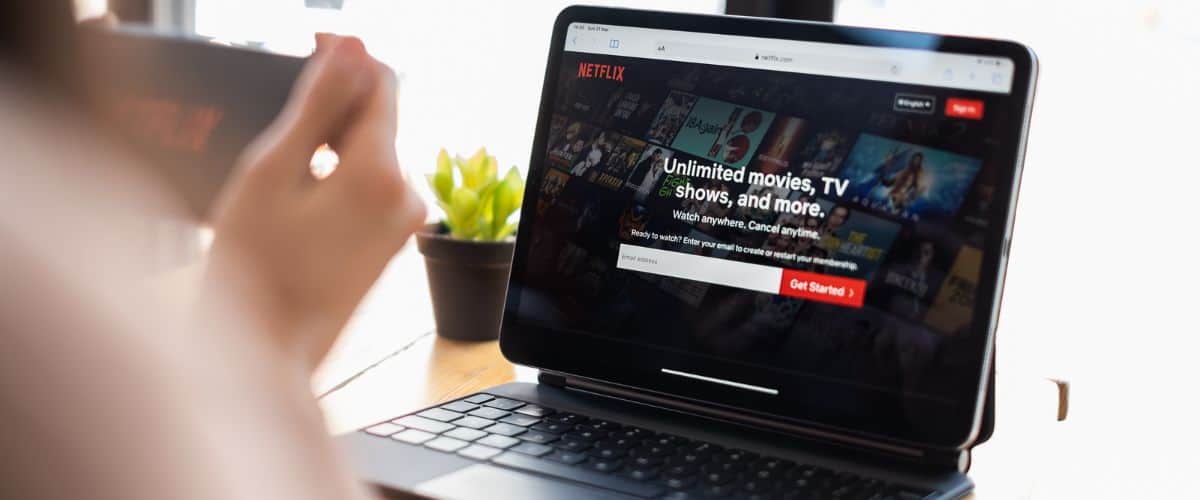
Additionally, using a VPN is handy to avoid any ISP throttling. In fact, this has become such a common practice that Netflix started blocking users’ connections if it detected that they were using a VPN. The good news is that some free services still manage to get past the Netflix ban, especially if they include servers dedicated to streaming only.
Free VPN for Windows
Windows is the most popular operating system in the world, with a mix of older and different versions still in use. VPN companies know this and there isn’t a single provider that doesn’t offer a client for Windows 11 or older. Having a VPN for Windows protects the entire computer, and most providers often go as far as Windows Vista, Windows 7, or even all the way back to Windows XP.
Free VPN for Android
Android is to mobile devices as Windows is to computers; it’s the number one mobile operating system. Because it’s so common to connect to public Wi-Fi hotspots, most VPN providers also provide dedicated Android apps.
This is vital to ensure that your smart device is protected from the many dangers of public networks. Their trials or free-forever versions can often also be enjoyed on mobile and enabling features like automatic connection while on Wi-Fi is advisable.
Best VPN Services of 2024
| Rank | Provider | Info | Visit |
1
|
Editor's Choice 2024

|
|
|
2
|
|
||
|
3
|

|
|
Get the Best VPN Deals
Want to stay up to date on the latest VPN news and discounts? Get exclusive offers and deals sent straight to your inbox!