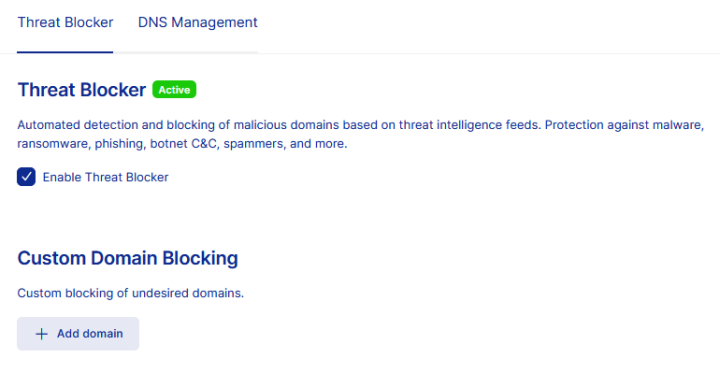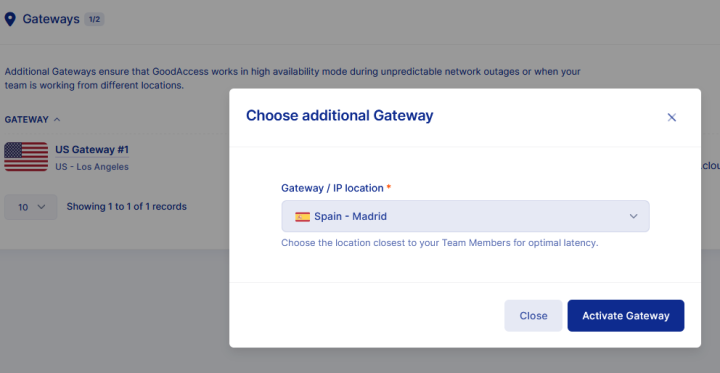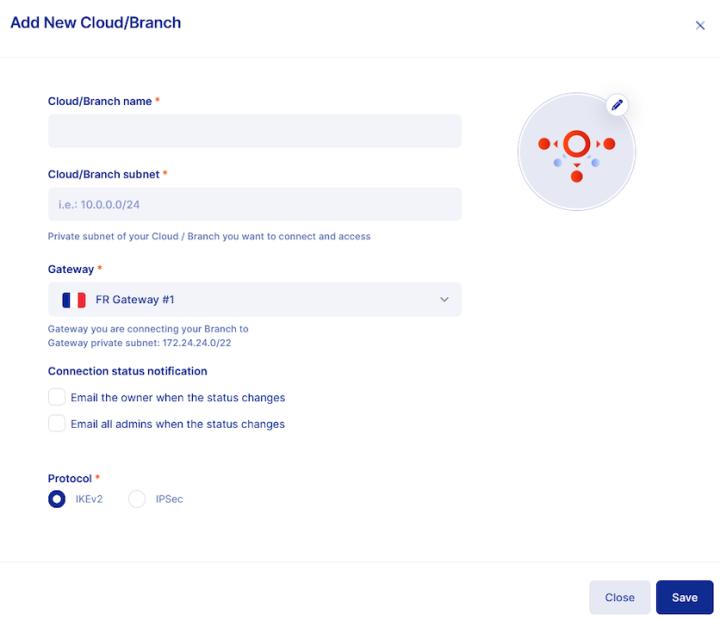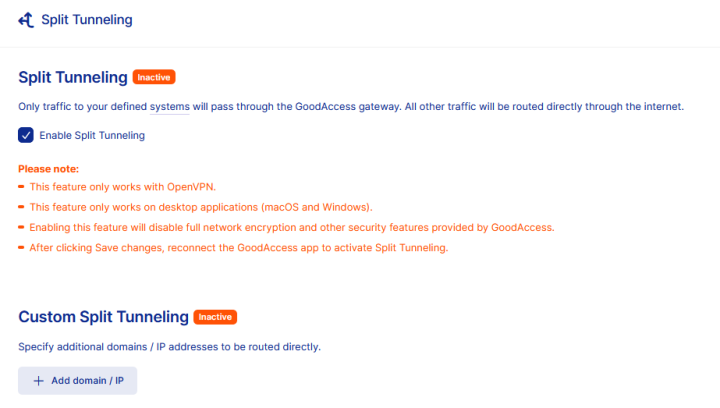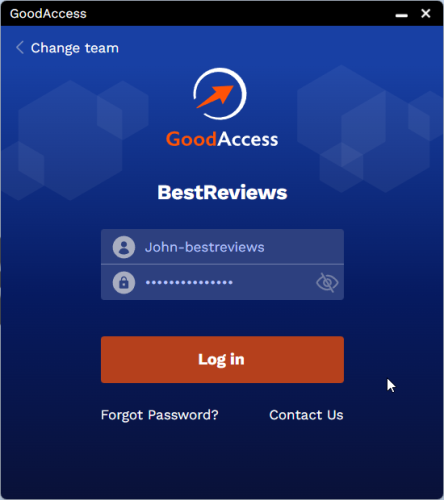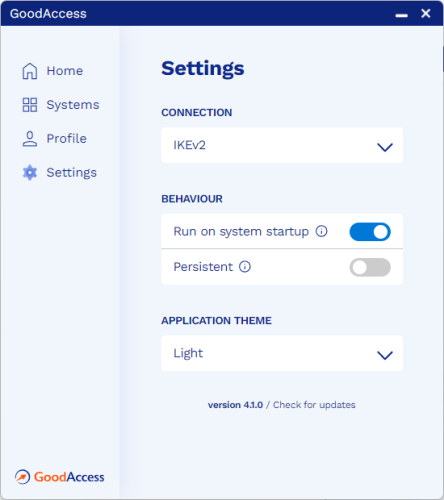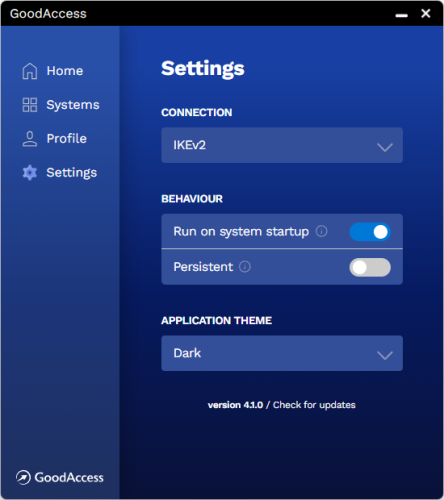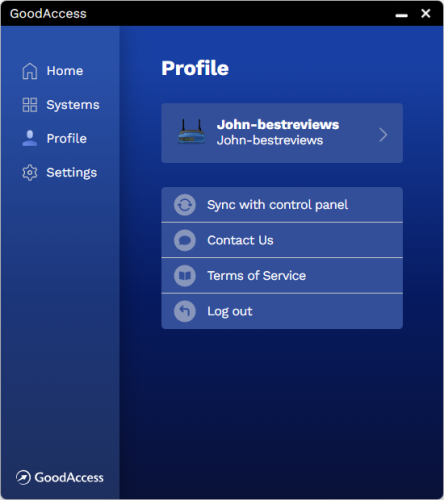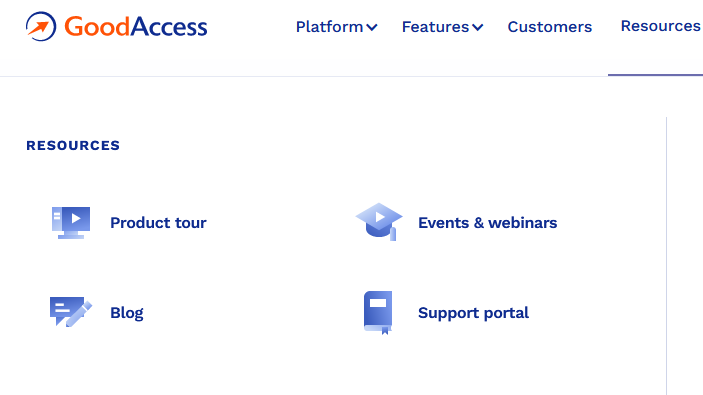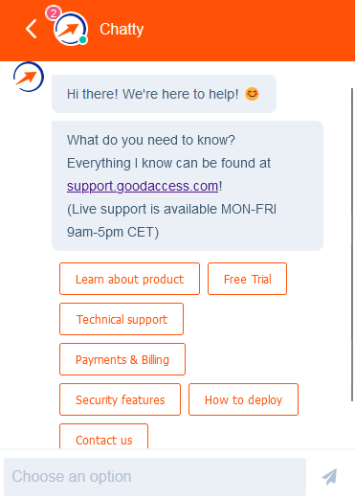| Editor's Rating | |
|---|---|
| Overall | |
| Features | |
| Price | |
| Customer Service | |
Positives
- Free-forever version
- No bandwidth limit
- Affordable
- Outstandingly intuitive
- Easy and quick setup
Negatives
- No kill switch
- Limited free gateways
On the scene since 2020, Czech GoodAccess’s cloud-based business VPN solution is designed for small and medium-sized businesses (SMBs) needing a dedicated network server. Not all VPN services include business-oriented features, so the company stands out with its affordable software as a service (SaaS) solution that includes the tools and safety mechanisms to shield companies from cyberattacks like malware, ransomware, and more.
GoodAccess provides this extra security as a Software Defined Perimeter (SDP) that uses zero trust network access (ZTNA). The service provides a central control panel, dedicated VPN gateways, static IP addresses, IP whitelisting, and more.
It offers 35 server locations, and provides a free version, 14-day free trial, convenient refund policy, generous discounts, and intuitive apps. Furthermore, GoodAccess provides scalability, security, and reliability at an affordable rate, with prices starting at $7 per user per month with a yearly billing cycle.
Features
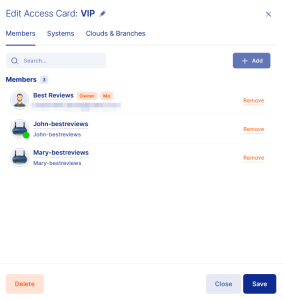 The increase in remote working raises concerns about security, particularly for SMBs lacking the resources to handle it effectively. This is when a service like GoodAccess comes in handy. While a VPN typically lets all connected users access the entire network as if only trustworthy users have the credentials, an SDP is much stricter. It validates and inspects access rights continuously, not trusting anyone.
The increase in remote working raises concerns about security, particularly for SMBs lacking the resources to handle it effectively. This is when a service like GoodAccess comes in handy. While a VPN typically lets all connected users access the entire network as if only trustworthy users have the credentials, an SDP is much stricter. It validates and inspects access rights continuously, not trusting anyone.
GoodAccess lets businesses create their own private remote network, granting users highly secure segmented access to resources from anywhere as if they were physically in the office (even from public and open connections).
It just takes a few minutes to deploy the service. After creating an account, the user can access a simple and intuitive control panel through the company’s website and start setting it up, which is easy even for inexperienced users.
Security
To establish a secure connection between devices and the VPN server, users can choose between IKEv2/IPSec or OpenVPN encryption protocols. These offer robust and secure protection with strong algorithms like 128 and 256-bit AES encryption and ChaCha20.
Additionally, GoodAccess’s zero trust architecture means it is suspicious of every user and device. If an unauthorized and potentially malicious user gets valid credentials, they can’t roam freely around the network. This works hand-in-hand with additional security measures, such as continued monitoring, logging, authentication rules with MFA support, and network segmentation.
For further security, GoodAccess offers the DNS filter Threat Blocker to shield the network from harmful websites, malware, phishing, ransomware, spammers, and more.
Integrations
GoodAccess provides many possible integrations, making it widely compatible with tools that businesses either already have or plan to get. IP whitelisting is possible for SalesForce, ZOHO CRM, Magento, and WordPress, reducing the attack surface and risk associated with unauthorized access.
Moreover, GoodAccess integrates with cloud services like Amazon AWS, Microsoft Azure, and Google Cloud. It even lets you connect on-premises routers and firewalls, such as TP-Link, DrayTek, Cisco, FortiGate, and Barracuda.
Additional Features
The company offers split tunneling, which allows for the optimization of a VPN gateway connection and improves overall speed and latency. Additionally, GoodAccess provides a static IP address that assigns your company a unique identifier. This provides a quick and stable remote connection, plus restricted and uninterrupted access to network servers, apps, cloud resources, and more.
VPN Network
GoodAccess lets users set up secure tunneled connections in 35 possible server locations in North and South America, Europe, Asia, and Oceania. Compared to some competitors, this leaves much to be desired, but unlike other VPN providers, there is no bandwidth limit.
Despite revealing a manageable speed loss, GoodAccess is a true industry contender. While conducting performance tests, there weren’t any noticeable drops in the connection, and it was clear that choosing an IKEv2 encryption yields better results than OpenVPN. In any case, what did become clear is that the server location significantly impacts speed and latency, meaning that to get optimal performance, customers must choose a gateway near their actual location.
| Location | Download (Mbps) | Upload (Mbps) | Ping (ms) |
|---|---|---|---|
| Los Angeles, CA, U.S. | 98.57 | 89.24 | 185 |
| Madrid, Spain | 369.18 | 172.13 | 20 |
| Paris, France | 360.76 | 129.78 | 36 |
Unfortunately, GoodAccess lacks a kill switch. While this may appear as a significant drawback, GoodAccess offers robust security features to mitigate the need for it. By providing a stable connection, end-to-end encryption, monitoring, MFA, and more, it’s unlikely that any data will be exposed or users will suffer a security breach.
Privacy Protection
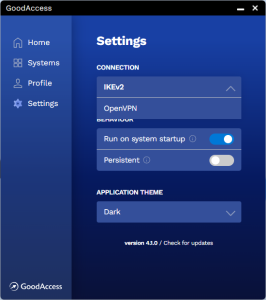 GoodAccess takes privacy protection seriously. This is shown by its GDPR compliance, as well as its ISO 27001 and SOC 2 certifications, which showcases that specific business requirements about data security, privacy, and compliance are met.
GoodAccess takes privacy protection seriously. This is shown by its GDPR compliance, as well as its ISO 27001 and SOC 2 certifications, which showcases that specific business requirements about data security, privacy, and compliance are met.
While the company keeps logs to help its users, it provides total security and privacy through data encryption. Any information it stores is largely usage or account data and to help provide customer logs or for development and analytics.
Moreover, GoodAccess supports NAT with port forwarding rules, which act as inbound firewall rules. This allows users to redirect traffic to a particular service or device to enhance efficiency and functionality. It works with fast, secure, and reliable encryption protocols, such as IKEv2/IPSec and OpenVPN, so that users can enjoy a carefree experience.
GoodAccess allows partnerships with affiliates, resellers, and managed service providers (MSPs), but these are always carefully selected and must have at least ISO 27001 and SOC2 certifications.
See for yourself how GoodAccess performs by taking advantage of the 14-day free trial available. Signing up with a business email with a custom email allows for instant access, whereas people using a generic email address domain are required to submit a form and wait for their free trial request to be accepted.
OS, Device Support
As this VPN service is cloud-based, its control panel is accessed on GoodAccess’s website via a browser. This is where the administrator can set up and oversee the overall network.
Users can enjoy Windows, macOS, Linux, Android, iOS, and Chrome OS apps. Meanwhile, Linux-based devices are able to connect to GoodAccess via script. These beautifully designed apps are one of GoodAccess’s highlights and are not only a breeze to navigate but also offer a dark theme. The app’s interface is consistent between all the platforms, so not only is installation a piece of cake, but switching between devices is also effortless.
Pricing
GoodAccess offers monthly and yearly subscriptions for its Essential and Premium packages. There’s also an ad-free free version – Starter – which include the essential features to run a business VPN safely, despite being limited to 100 users. Meanwhile, the paid plans come as low as $7 per user per month with a yearly billing cycle, supporting unlimited users and including several additional features.
Premium is the top-tier plan at $11 per user per month with yearly billing and includes all the Essential features plus zero trust access control, single sign-on, and more.
The company includes up to two gateways for free, but any additional dedicated gateway comes as an add-on of $39 per month. Similarly, the Premium plan includes cloud integrations, but there’s just one for free, and any additions are $29 per month.
On a positive note, GoodAccess provides a 14-day free trial with no credit card and a 14-day money-back guarantee. However, keep in mind that GoodAccess has certain policies regarding whom it grants access to this free trial. The access is granted automatically to those who sign up with a business email. If we use a generic email domain (such as gmail.com or outlook.com), you’ll need to submit a form explaining the reason why you want to use GoodAccess.
Finally, there’s also a 20% discount with longer-term commitments and an option for freelancers or small businesses (up to 3 users) to apply for a tailored plan with a discount.
Customer Service
GoodAccess has plenty of channels for users to find answers to their issues. The company’s website includes a resources section, offering help such as a product tour of the control panel and blog articles about topics on threat protection, security, and more.
Plus, there are webinars on ZTNA, network environment development, and other relevant topics, as well as a support portal with getting started and configuration guides, FAQs, troubleshooting, and a product changelog.
The website also provides a contact form and live chat, but unfortunately, there’s no information about support hours. However, we received a response in under five minutes after contacting a live agent. Depending on the subscription, users can get expert technical support by chat, email, or phone.
Bottom Line
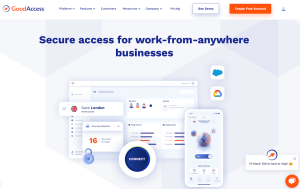 Any SMB looking for a trustworthy VPN solution should consider GoodAccess as one of the best contenders. While it’s a fact that it falls short on server locations and that there are only two gateways included, the service still delivers.
Any SMB looking for a trustworthy VPN solution should consider GoodAccess as one of the best contenders. While it’s a fact that it falls short on server locations and that there are only two gateways included, the service still delivers.
The company provides ZTNA, two different encryption protocols, static IPs, DNS filtering, split tunneling, and more. What’s more, its apps are incredibly well-designed and intuitive, making GoodAccess suitable for both experienced and inexperienced users.
Most SMBs looking for a VPN usually have to subscribe to expensive enterprise plans to get a good service. Thankfully, GoodAcess steps up to the plate to provide a much-needed, affordable, and appropriate solution. The cherry on top is its free forever version, broad device compatibility, and a 14-day free trial, helping any user place the service under the microscope before purchase.
Visit GoodAccessFree ForeverBest Alternative VPN Services
| Rank | Provider | Info | Visit |
1
|
Editor's Choice 2024
|
|
|
2
|

|
|
|
|
3
|
|
|