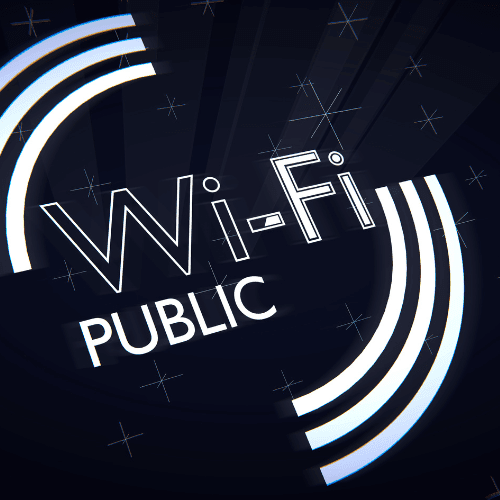 Have you ever found yourself at the end of your monthly mobile data allowance, clinging to those last precious bytes, when suddenly a beacon of hope appears: ‘Free-Cafe-WiFi’?
Have you ever found yourself at the end of your monthly mobile data allowance, clinging to those last precious bytes, when suddenly a beacon of hope appears: ‘Free-Cafe-WiFi’?
We’ve all been there, and while it may seem harmless to connect when you have a cyber craving at a restaurant, hotel, or while walking around town, there are significant dangers with public Wi-Fi connections. As you’re casually scrolling through social media, someone could be gathering all your sensitive information.
Thankfully, all hope is not lost. You just need to get educated on the most prevalent risks of using public Wi-Fi to learn how to dodge unwanted guests.
Session Snooping and Hijacking
Public unencrypted Wi-Fi connections leave you vulnerable, as hackers can use malicious software to snoop on your internet traffic or even hijack your online session. Logging into private accounts usually requires an authentication token that proves your identity, but session hijackers can steal this token to take over your account without needing your password. They can then change your details, carry out transactions in your name, and steal your personal data to commit identity theft or a ransom attack.

Online Profiling
While snooping around, experienced hackers can obtain enough information about your online behavior, interests, and other personal traits to successfully impersonate you. Once your identity has been stolen, it can even be used to commit crimes. Additionally, your personal data might be sold on the dark web for other hackers to exploit. Cybercriminals that engage in online profiling may also threaten to expose your information in exchange for a ransom.
Man-in-the-Middle Attacks
Man-in-the-middle (MITM) attacks comprise of a malicious third entity that gets in between your device and the server it’s connecting to. This way, hackers can spy on you and pose as each endpoint in a two-party conversation while it continues to appear as a private exchange. Whether you are disclosing personal information to your bank or emailing medical documents to a family member, these attackers can easily see it all through public Wi-Fi interception.
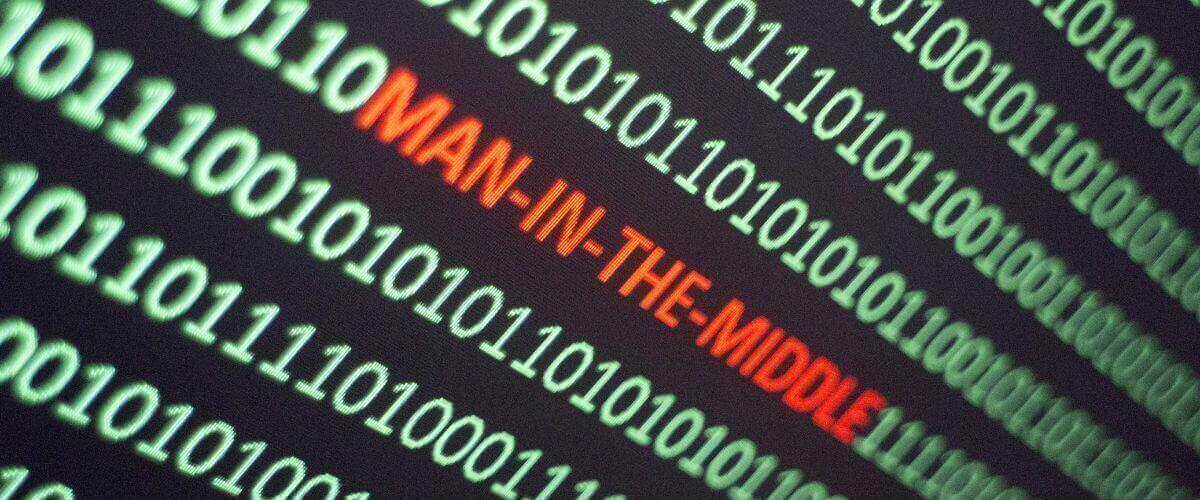
Phishing
Through MITM attacks, hackers can gather the necessary information to conduct social engineering threats like spearfishing, which take a bigger emotional toll on the victim since they target the human loophole of cybersecurity.
For phishing scams, hackers also get to you by creating fake Wi-Fi networks or snooping on your exposed internet traffic to piece together personal details. Their goal is to lower your defenses by pretending to be a trusted entity, such as a customer service rep or even a parent.
Ransomware
Ransomware is a type of malware that, once installed, quickly spreads throughout your network, encrypting your files or locking you out of your device altogether until you pay the hacker a specific amount of money. Some common methods hackers use to install ransomware while monitoring public Wi-Fi are MITM attacks, phishing emails or messages, and even fake update notifications.

Fake System Update Alerts
Beware of fake update alerts – these convincing pop-up notifications may even use the branding of legitimate software, such as your antivirus. However, they’re specifically designed to trick you into downloading malware onto your device.
Usually, hackers intercept public Wi-Fi networks or set up a rogue hotspot to lure their victims. Once they get into your connection, cybercriminals send pop-up ads or push notifications with either phony update prompts, offers to scan your device for viruses, or even ads for new plug-ins. If you click on any of these, the hacker will be able to monitor your sessions, block your accounts for ransom, conduct Cryptojacking, or even infect other devices with viruses.
Evil Twin Hotspots
If the twins from The Shining spook you, this increasingly popular hacking practice should too. Posing as legitimate networks with reputable names and good signal strengths, evil twin hotspots look unsuspecting to the distracted eye. However, once you connect, the fraudster behind this scheme will have full access to your private information and accounts.

Business Email Compromise (BEC) Scams
Not even your job is safe when hackers intercept your personal details through public Wi-Fi. With a Business Email Compromise (BEC) scam, cybercriminals may use deceptive tactics to trick you into divulging sensitive company details or making wire transfers to non-existent clients. They can also intercept confidential emails with non-disclosure information and use them for malicious purposes, ultimately jeopardizing your job.
How To Connect to a Public Wi-Fi Securely
Fortunately, there are many ways to safely use public Wi-Fi. By far, the most secure method is to use a VPN, which encrypts your data locally.
Another crucial way to keep cybercriminals at arm’s length is to be vigilant. It’s key to avoid websites or apps that have access to your sensitive information when connected to public Wi-Fi. For example, either use mobile data or wait until you’re back home to check that important bank transfer.
Using two-factor authentication whenever possible and always logging out of the accounts you opened while using a public network is crucial. Other necessary steps include:
- Disabling file sharing.
- Removing a Wi-Fi network from your list once you’re done.
- Keeping your software up to date.
- Using antivirus software to deal with any sketchy malware.

However, having an effective VPN is a surefire way to protect yourself on public Wi-Fi. IPVanish is an affordable VPN that shields your information and online activity. Plus, should your VPN connection drop, the service’s kill switch disconnects your device from the Wi-Fi hotspot to keep you protected. IPVanish is available for most operating systems and even offers a free trial.
How To Set Up IPVanish
Using a VPN on public Wi-Fi is simple:
- Choose which IPVanish plan suits you best and create an account.
- In ‘Apps’, select your operating system and click ‘Download’.
- Install the software.
- Click on the location icon on the left sidebar and choose your server from a list of more than 2,200.
- On your app’s settings, enable the kill switch and other advanced security settings.
Navigating the Online Landscape Safely on Public Wi-Fi
While it’s true that the digital landscape can be scary to navigate, especially considering the dangers of public Wi-Fi connections, there is light at the end of the (encrypted) tunnel. By being mindful of suspicious emails and websites, using strong passwords, and getting thorough protection from a VPN and internet security suite, you can significantly reduce the risk of being hacked. Remember, a little caution goes a long way, so stay vigilant and informed, and you’ll stay safe.
Best VPN Services of 2024
| Rank | Provider | Info | Visit |
1
|
Editor's Choice 2024

|
|
|
2
|
|
||
|
3
|

|
|
Get the Best VPN Deals
Want to stay up to date on the latest VPN news and discounts? Get exclusive offers and deals sent straight to your inbox!

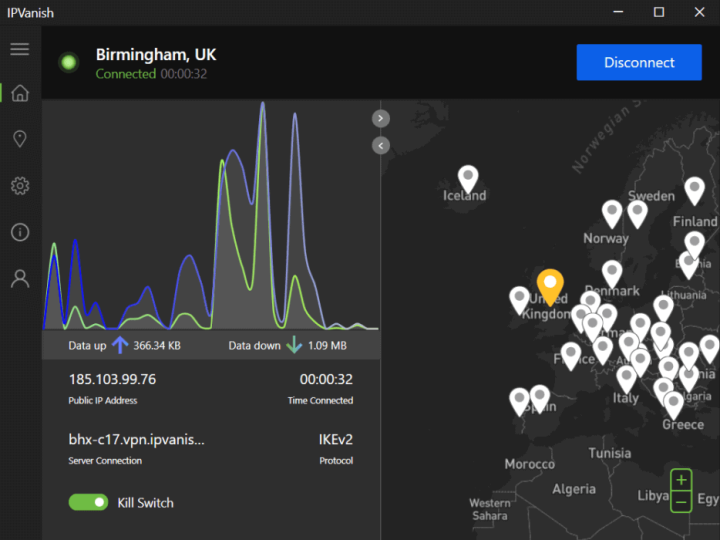
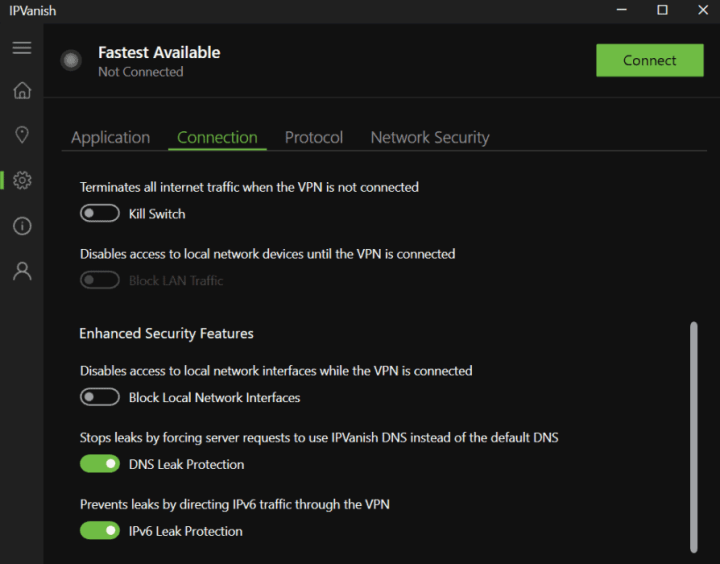
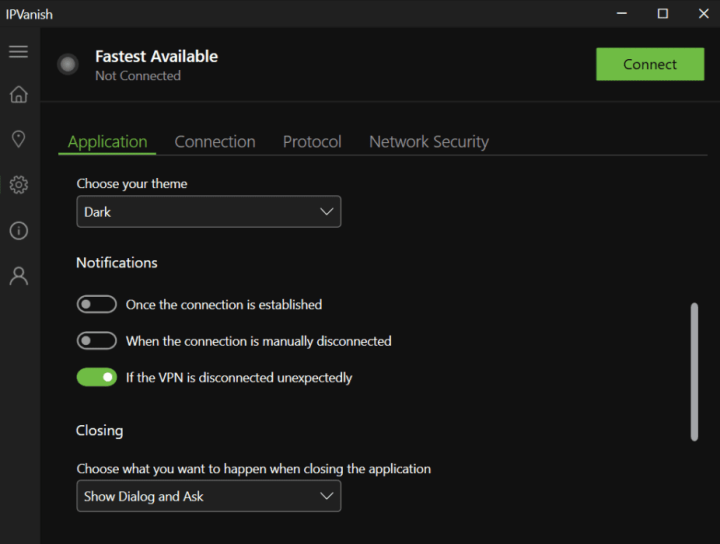
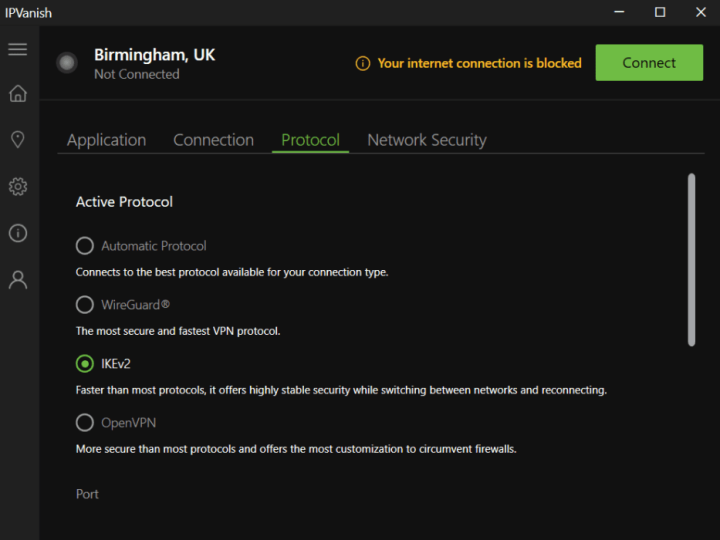
Share Your Comment