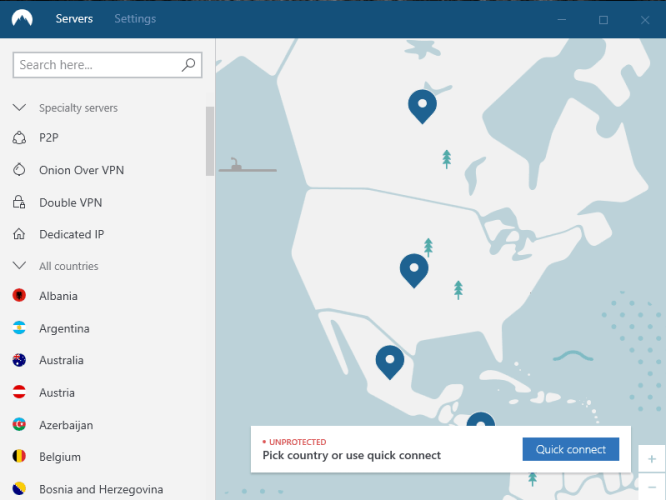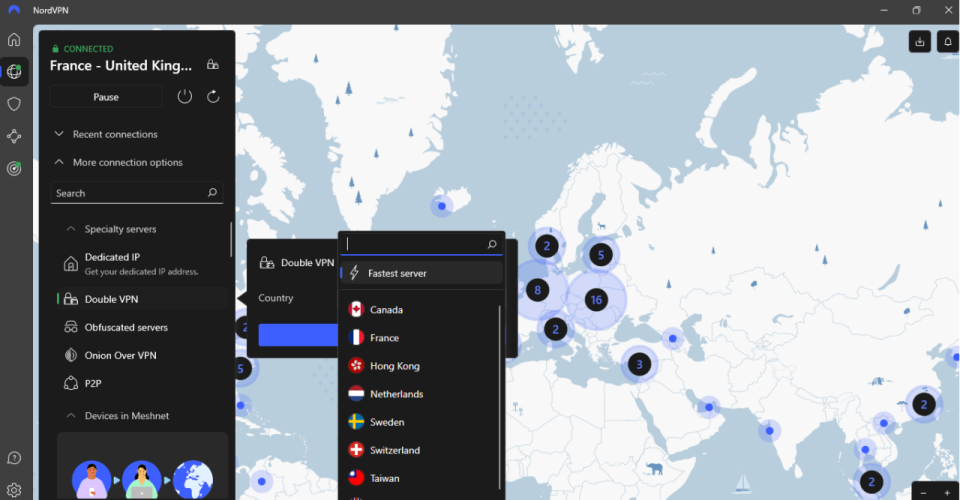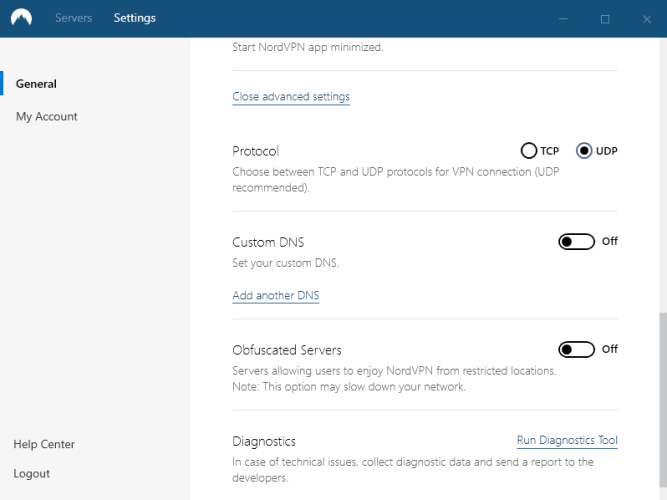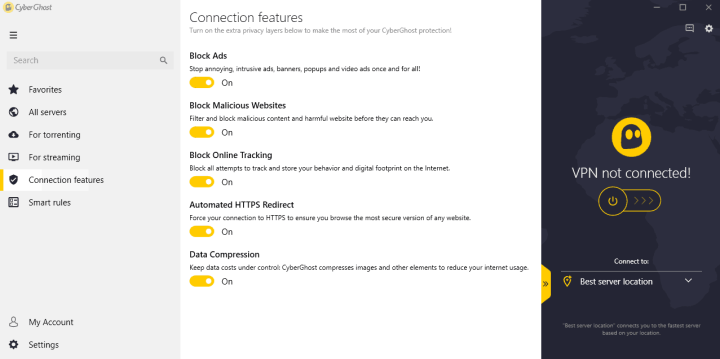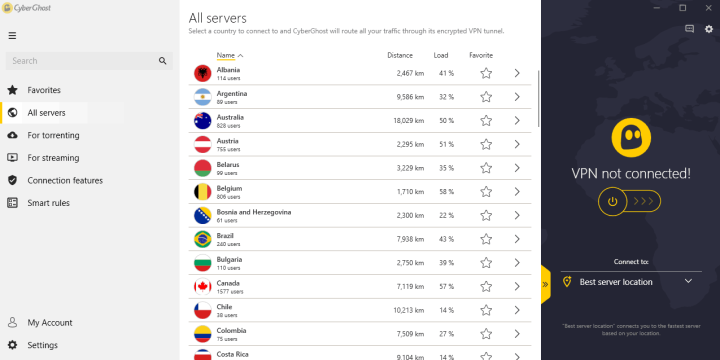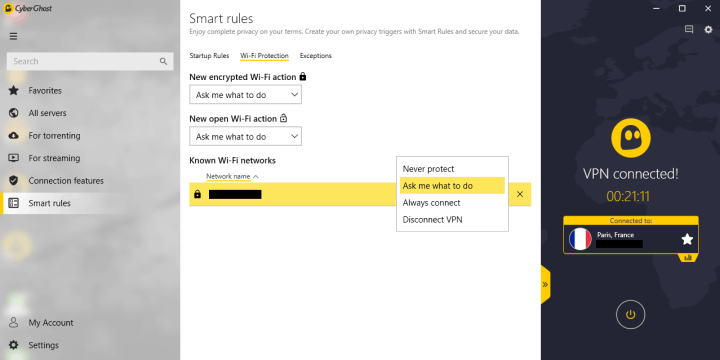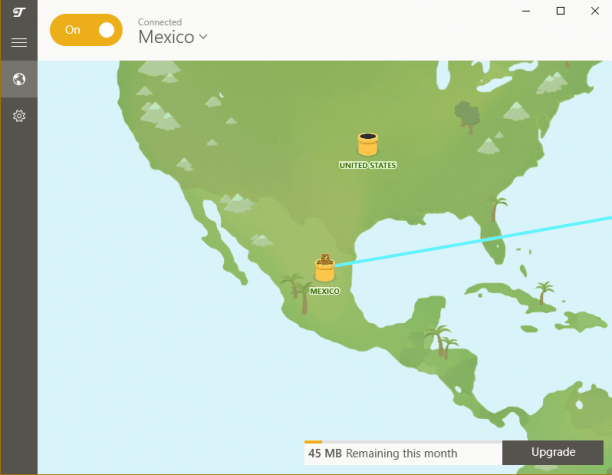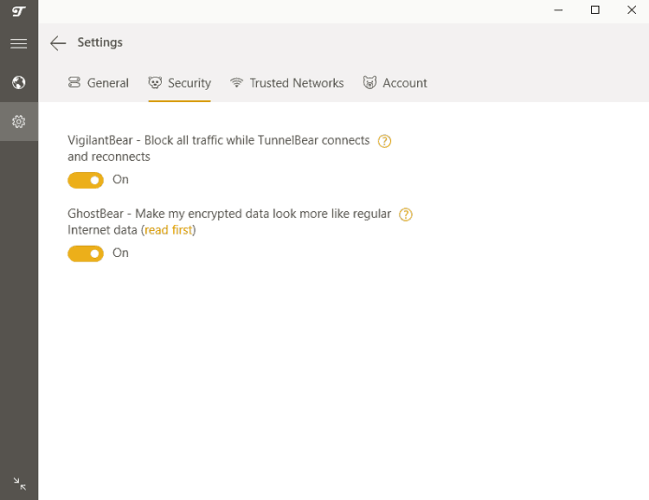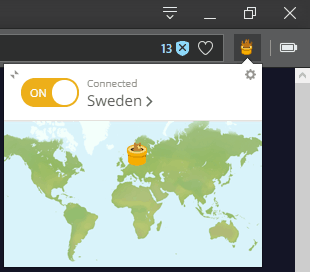World of Warcraft (WoW) is practically the textbook definition of multiplayer gaming. It hit shelves in 2004 as the fourth episode in a successful fantasy franchise, and its popularity hasn’t waned since.
World of Warcraft (WoW) is practically the textbook definition of multiplayer gaming. It hit shelves in 2004 as the fourth episode in a successful fantasy franchise, and its popularity hasn’t waned since.
It’s one of Blizzard Entertainment’s best-selling games, proven by 12 million subscriptions in 2021. WoW has redefined gaming with its countless gameplay possibilities, like deep story quests, character customization, and numerous ways for player interaction, not to mention its part in popularizing e-sports.
Blizzard operates numerous servers – referred to as ‘realms’ by the developers – all over the world. At one point, WoW was so popular that illegally cracked servers were all the rage in countries with strict limitations.
But relying on such risky solutions has proven unnecessary, as VPNs provide an excellent workaround. They are easy to use, let you connect to foreign servers, and offer advanced internet security by making your actual location invisible.
Why Use a VPN With World of Warcraft?
WoW came out at a time when video games and players were stigmatized. As such, numerous schools and employers blocked the game for no apparent reason, and many still do. However, a VPN is a viable solution since it encrypts your connection, hiding it from those who want to block you.

A VPN is also handy if your bandwidth is deliberately disrupted. Also known as ISP throttling, this is when your internet connection is limited to regulate network traffic. Multiplayer games, in general, require the fastest internet connection possible to keep ping to a minimum. However, a reliable VPN is able to circumvent ISP throttling, enhancing internet speeds and overall gameplay experience.
Unfortunately, gaming has a darker side as well. Some players tend to cheat by overwhelming another player’s server with requests, slowing down their system. Denial of Service (DoS) attacks hand a cheater an easy victory. However, a VPN effortlessly protects you since there is no way for the attacker to identify your real IP address.
Best VPN Services for World of Warcraft in 2024
A general misbelief about VPN services is that they all provide the same features. However, this is far from true as a lot depends on a service’s connection speed and encryption protocols, not to mention how many servers it offers.
NordVPN
 NordVPN is a fan favorite due to its network with over 5,400 servers, located in approximately 60 countries. This is enough to convince some big gamers, especially when they learn that the VPN supports IKEv2 and WireGuard, which are among the fastest protocols.
NordVPN is a fan favorite due to its network with over 5,400 servers, located in approximately 60 countries. This is enough to convince some big gamers, especially when they learn that the VPN supports IKEv2 and WireGuard, which are among the fastest protocols.
In addition, the software protects your privacy with 256-bit AES and double data encryption. Moreover, NordVPN’s kill switch cuts the internet connection and closes all apps when the VPN goes off. Of course, this may be annoying while playing, but it’s beneficial in the long run to prevent your connection details from being exposed to cybercriminals.
NordVPN runs flawlessly on both PC and Mac. Its only downside is its price, but a 7-day free trial and 30-day money-back guarantee ensure you have the time to test everything for yourself.
CyberGhost
 Germany’s CyberGhost has an appropriate name, as you become an internet ghost when using it. It provides one of the most user-friendly interfaces, which alone should be enough to make it a bestseller.
Germany’s CyberGhost has an appropriate name, as you become an internet ghost when using it. It provides one of the most user-friendly interfaces, which alone should be enough to make it a bestseller.
Naturally, there’s more to it, as the VPN service provides DNS and IP leak protection at an advanced level while also protecting the user with a randomly generated user ID. Moreover, CyberGhost connects you to close to 9,000 servers worldwide. Connection speed is lightning fast and can be further boosted by switching to the IKEv2 protocol. The service’s kill switch is also always running.
While people play WoW on either a PC or Mac, it’s nonetheless reassuring that CyberGhost protects up to seven different types of home devices, including consoles. Moreover, it’s possible to protect all the devices connected to the Wi-Fi by setting up the VPN directly on your router. The VPN service isn’t pricey either and offers a very generous 45-day money-back guarantee.
TunnelBear
 Everyone needs a silly pun from time to time and TunnelBear is full of them. But that’s just a sidenote alongside the VPN service’s seriously high levels of encryption. Moreover, TunnelBear blocks ads while ensuring seamless online browsing.
Everyone needs a silly pun from time to time and TunnelBear is full of them. But that’s just a sidenote alongside the VPN service’s seriously high levels of encryption. Moreover, TunnelBear blocks ads while ensuring seamless online browsing.
It’s a genuine relief for gamers that the VPN can maintain internet connection speeds in its servers across 48 countries, and provides various protocols. Moreover, there are no DNS leaks or system lags.
Cybersecurity is ensured by TunnelBear using various tools, such as a kill switch named VigilantBear. Moreover, the software has a couple of extensions, uniquely including a separate ad blocker for Chromium-based browsers.
TunnelBear is available on both PC and Mac, and it has dedicated phone apps too. It also offers a limited version of its services for free, and its paid plans aren’t expensive either.
How to Set up a VPN With World of Warcraft
While setting up a stable VPN connection for WoW may sound tricky, it’s as simple as a step-by-step registration process. The best part is that you aren’t required to provide an address, making the process much more straightforward. So, all you have to do is:
- Pick a VPN and complete the registration process. Where possible, choose a free trial to test the software before committing to a subscription.
- Download the desktop application, install, and launch it.
- Adjust the VPN settings by changing your protocol to WireGuard or IKEv2 for the best speed. It’s also recommended that you set up 256-bit AES encryption, enable the software’s kill switch, and allow DoS protection.
- Connect to a server. There’s usually a Quick Connect option linking you to the nearest server, which is often the fastest. But if you need a specific location, select it from the servers’ list.
- Open a browser, go to the website IPLeak, and check for DNS leaks.
- Embark on your epic WoW journey!

WoW Errors and Bans With VPN Usage
Many providers, such as Valve’s Steam, have a clear standing on VPNs and it’s mostly negative. Blizzard’s attitude toward VPNs is ambivalent, as the company neither supports nor typically bans accounts that use such software.
However, there was a case where a Korean player regularly switched between various U.S. servers, which caught Blizzard’s attention and resulted in account closure. The moral of the story is to stick to one server when possible.
Unfortunately, using a VPN can be a game-destroying experience as well. For example, a DNS leak can raise your ping rate first and drop you from the server later. Very rarely, Blizzard may even misunderstand the use of a VPN as cheating, such as using it to buy in-game currency with real-world money from other players or to trade accounts.

In these cases, the company takes instant action and bans the player for good. Fortunately, this is extremely rare. Besides, a reliable VPN disguises encrypted traffic as regular internet data, making it highly unlikely that the company will take notice.
Best VPN Guides for Games and Gaming Platforms
- Best VPNs for Apex Legends
- Best VPNs for CS:GO
- Best VPNs for FFXIV
- Best VPNs for Fortnite
- Best VPNs for GeForce Now
- Best VPNs for League of Legends
- Best VPNs for Online Gambling
- Best VPNs for PlayStation Now
- Best VPNs for Poker
- Best VPNs for PUBG
- Best VPNs for PUBG Lite
- Best VPNs for Steam
- Best VPNs for World of Warcraft
Best VPN Services of 2024
| Rank | Provider | Info | Visit |
1
|
Editor's Choice 2024
|
|
|
2
|

|
|
|
|
3
|
|
|
Get the Best VPN Deals
Want to stay up to date on the latest VPN news and discounts? Get exclusive offers and deals sent straight to your inbox!